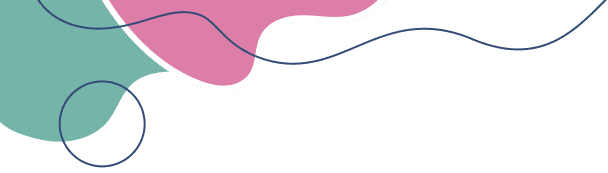Google TV and Android TV projectors are smart projectors that integrate the Google TV or Android TV operating system, offering a seamless streaming experience with access to a wide range of apps and services. These projectors combine advanced projection technology with the convenience of built-in smart TV functionality, eliminating the need for additional streaming devices.
Key Features of Google TV / Android TV Projectors
These projectors offer several key features that enhance the viewing experience:
Smart Streaming Capabilities: Access to the Google Play Store for apps like Netflix, Hulu, Disney+, YouTube, and more.
Voice-Activated Search: Built-in Google Assistant for voice control, allowing users to search for content, control playback, and manage smart home devices.
Custom Recommendations: Personalized content recommendations based on viewing history and preferences.
Ease of Use: User-friendly interface for easy navigation and access to various streaming services.
Convenient Updates: Regular updates to ensure the latest features and security standards.
Usage Scenarios and Target Audience
Google TV and Android TV projectors are versatile and suitable for various scenarios and audiences:
Home Use: Ideal for movie nights, gaming sessions, and streaming favorite shows with family and friends.
Educational Environments: Useful for classrooms, allowing teachers to display educational content and interactive media.
Business Presentations: Suitable for office presentations, with easy connectivity to laptops and mobile devices.
These projectors are perfect for tech enthusiasts, educators, and home entertainment lovers who seek a high-quality, all-in-one streaming solution.
Buying Guide for Google TV / Android TV Projectors
When selecting a Google TV or Android TV projector, consider the following factors:
Resolution: Choose a projector with at least 1080p resolution for a clear picture. 4K support offers superior quality but at a higher cost.
Brightness: Ensure the projector has sufficient brightness (500 ANSI Lumens or more) for your viewing environment.
Sound Quality: Built-in speakers are convenient, but consider models with Dolby Audio or the option to connect external speakers for richer audio.
Portability: If you plan to use the projector in multiple locations, opt for a portable model.
Connectivity: Ensure the projector supports streaming apps, has good Wi-Fi connectivity, and offers Bluetooth for wireless sound.
By considering these factors, you can select a Google TV or Android TV projector that meets your needs, providing a seamless and enjoyable streaming experience.